
I know that all of you know about the operating system called "Microsoft Windows Vista". But I thought of write something that I feel about this.And to list some of its features.
First of all there are some Windows Vista Editions as,
Ok lets move into some technological manner on these O/S series.You can see a lot of technological information on wikipedia.
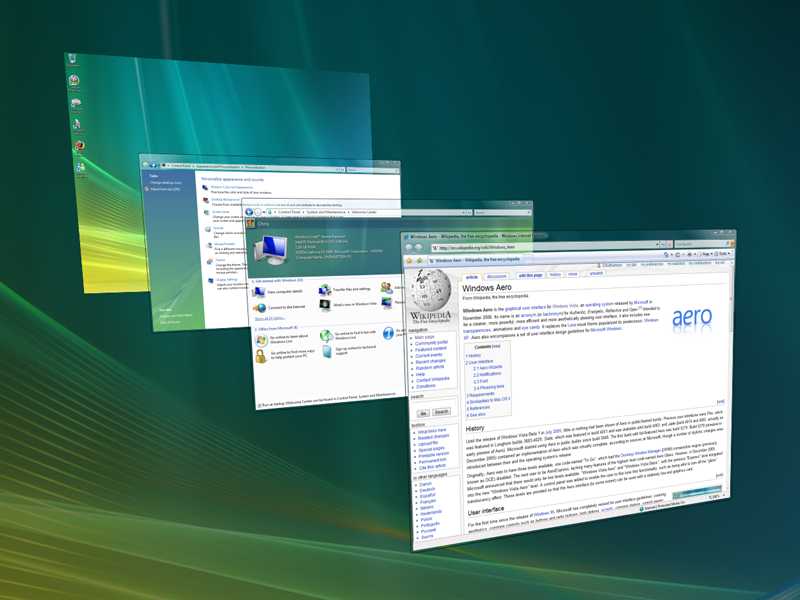
Here are some features of the Microsoft Windows Vista,(you can read more on wikipedia by click on them)
- Windows Aero
- Windows Shell
- Instant Search
- Windows Internet Explorer 7
- Windows Media Player 11
- Windows Mail
- Windows Calendar
- Windows Photo Gallery
- Windows DVD Maker
- Windows Media Center
- Games and Games Explorer
- Windows Mobility Center
- Windows Meeting Space
- Shadow Copy
- Windows Update
- Parental controls
- Windows SideShow
- Speech recognition
- Windows Ultimate Extras
- And many more
Also as usual Microsoft is on Service pack 1 Development for the Vista.
I have seen the features and used on some times. But I'm still using Windows XP and I feel its performing good.
http://www.youtube.com/user/germanize83
ReplyDeletehow nice linux beryl....?
http://www.youtube.com/watch?v=xC5uEe5OzNQ&mode=related&search=
ReplyDeletetry it out difference ....