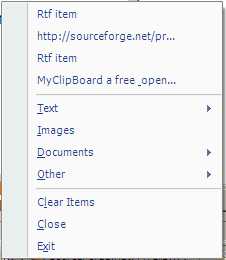
It is happy to inform you about a free & open source project which was done by using C#.net.
Arjuna is a wonderful person who works with us.He has been successful in developing a tool to manage windows clipboard and made it available to the community as free software including the source code. The tool developed by Arjuna is so simple and easy to use.
Also it works with any application, unlike the Office clipboard tool which is restricted to the Office application suite. Objective behind this development was of to find ways and means to make one’s life easier (a very good intention) in day to day work assignments.
Name of the tool is “MyClipboard” and the executables and the source code is available in SourceForge. Arjuna has written this using .net and windows clipboard API.
The project details and downloads are available on http://sourceforge.net/projects/myclipboard.
Here are the guidelines to use it as same as Arjuna said.
- Each time you place an item on the clipboard this item will be available for later use. The item will be categorized into one of the following in the MyClipboard Menu.
- Text: Text items on the clipboard.
- Document: Document and file copy items copy items.
- Bitmap: Bitmap and drawing items copied off Applications such as Paint.
- Other: Other items placed on the clipboard that does not fall into any of the above.
- The last four items that were placed on the clipboard will appear on top without any categorization. These items will also appear under each category.
- Each time you need to access an item placed on the clipboard, bring up the MyClipboard menu (Windows + V) and select the item required. Once selected this item will be placed on the clipboard. Next go to the designation area where the selected item should be pasted and select Paste or (Ctrl + V).
- The following additional commands exist on the menu
- Clear Items: Clears the items off MyClipboard.
- Close: Closes the menu.
- Exit: Exits the complete application.
Ya dude this tool is Coool,Very helpful,Well Done Arjuna
ReplyDeleteSorry friend, I couldnt read ur articles last days.. But I will :)
ReplyDeletehi all,
ReplyDeleteIt is nice hear that he made it available to the community as FOSS. Congrats to his future projects. Hope he will share all with us. ;-)